


Copyright 2016. All rights reserved. LSR audio, Lindell Audio.
Yes. ChannelX license allows you to install and use 4 plugins :
Our plugins don't add latency.
Lindell Plugins are compatible with all Macs with an Intel processor and OSX 10.6 or upper. Always try the demo version before buying, to ensure that everything will work correctly on your own system.
Our plugins were tested in the major DAWs :
If your favorite DAW is not in the list, don't panic! It probably works, but you should confirm that using the free demo versions before buying.
NO ! Our plugins use a simple online activation to work. Once it is activated, no Internet connexion is required.
No, the plugins can be used offline.
But it is absolutely necessary to have a Mac or PC connected to the Internet and running a compatible DAW to be able to activate your license.
The demo versions can't load/save settings and have sound interruptions.
Each license can be activated up to 4 times per year. This is usefull if your computer crashes and you need to replace it. But you can also use it at the studio and on your laptop for example.
Our plugins also support USB drive activation, allowing to use the plugins on any computer having the USB drive used for activation plugged in it.
First, you will need an account on lindellplugins.com. You can create one here.
On your account, you can add serial numbers you bought from the dealers. When you add a serial number, the corresponding products appear in your account, with the download links for Mac and Windows. You can download and install the plugins on your computer.
The first time you will use each plugin, it will show an activation dialog box. Just type your lindellplugins.com account login and password to activate the plugin.
When you first launch a plugin, an activation dialog box pops-up. This dialog box allows you to select the "License file path". If you change it to a path in an USB drive, a specific license file will be created in that folder. Then you can install the plugin on another computer, plug the USB drive, and when activation dialog box pops-up, select the path on the USB drive where you stored your license file.
License files can't be copied from/to the USB drive directly. If you want to change activation method, delete your existing license file (search "Lindell.ChannelX.lic", "Lindell.6X-500.lic", "Lindell.7X-500.lic" or "Lindell.PEX-500.lic") and run the activation dialog box again.